Tandy 2500 Floppy Drive Cable Hack
Mar-2022
This was the first undertaking I had in restoring my Tandy 2500sx/20. I wrote at some length in an earlier article, how I came to posses it. Check it out here if you like.
After the initial fun of using the computer as I had found it, I wanted to try installing some more games. Immediately I found the floppy drive to be non-functional. Frustratingly, the drive spins, and the computer will try to read and boot from disks. It never gets any further from this though. I tried cleaning the heads, and various debugging methods, but the ultimate conclusion was that I needed a new drive.
Luckily I did some reading about this, and I found a lot of threads that said the TEAC drive in my computer is a non-standard drive, and attempting to use an IBM standard drive could damage the computer. The TEAC drive is actually powered through the data cable. Though the cable connectors are not keyed any differently than a standard cable, which is unfortunately sneaky. You might notice that a proprietary cable is lacking the usual twist in the center. This means the drive select and motor enable lines are out of order.
My first inclination of a solution to this issue, came from a deeply buried Usenet archive. A decades-old post described the process of cutting the would-be power wires, and reversing the twist in a standard cable. Afterwards, I found a post describing the same process. This time it was actually on the World Wide Web. Here is the page describing the process. Of course, there is nothing much new about what I have to say, but I do have pictures!

First you take your standard floppy cable. Disassemble the ribbon connector on the twist side. Carefully raise the piece that is pressing the cables to the pins. Lift the the twisted section only, and “undo” the twist. Press the wires back in to the connector and seal it back up. You have now fixed the drive select issue.

Now use some sort of tool, such as a razor blade, to cut the “power” lines that would be shorting to ground if you used a standard floppy drive. These are pins 3, 5, 7, 9, 11, 29, 31 and 33.
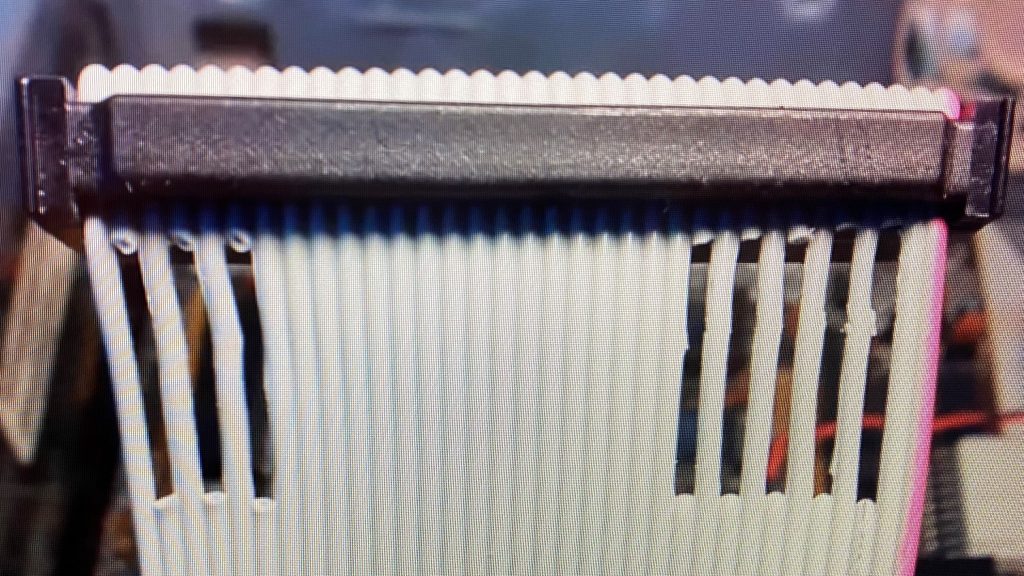
I decided to cut on the other side of the cable, so as not to disturb my rather precarious un-twisting.
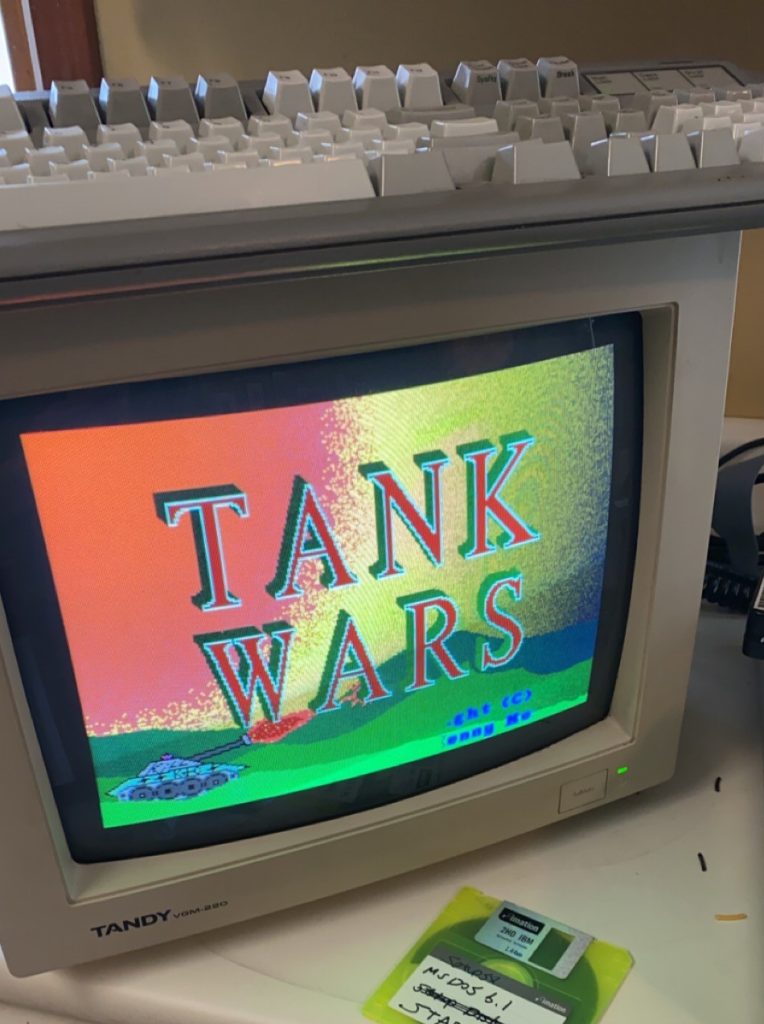
We now have a functional cable to use with a standard floppy drive!